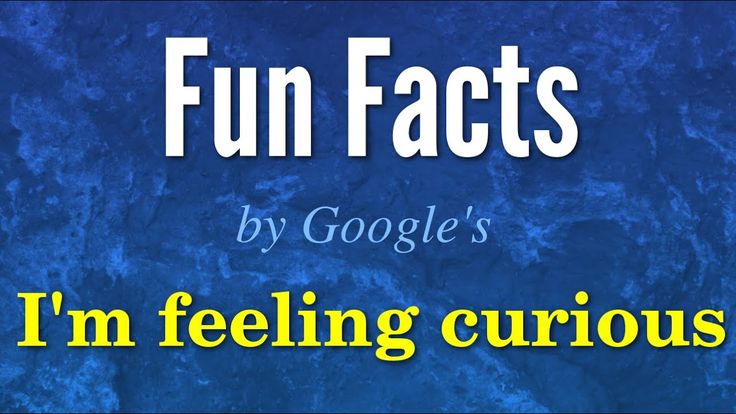Have you ever come across Google‘s fun “I‘m Feeling Curious” feature? If not, you’re in for a treat! This is one of Google‘s fun and interactive tools designed to spark curiosity, provide surprising knowledge, and make learning more exciting. All one needs to do is type “I’m feeling curious” into the Google search bar, and users are presented with random fun facts about almost any topic under the sun. Let‘s explore this wonderful feature and its benefits on why it is indeed a very interesting way to learn.
What Is Google’s “I’m Feeling Curious” Feature?
This interactive search function, dubbed “I’m Feeling Curious” by Google, presents you with quick facts and bites in response to your query. Upon entering “I’m feeling curious” into Google‘s search bar, a random fact pops up along with a short explanation and its source link for further perusal. Voila!
Launched first in 2015 as an entertaining and curiosity-driven application for users to explore, the platform has gone ahead to accommodate almost all interest kinds, whether it is trivia on animals to surprise historical facts. For instance, did you know that an octopus possesses three hearts, or that honey does not go bad? The interesting knowledge will be but just a click away.
Why Use “I’m Feeling Curious”?
1. A Fun Way to Learn Something New
Sometimes, we all need a break from the hustle and bustle of life. With “I’m feeling curious,” you can discover new facts in seconds. It’s an easy way to feed your brain with information you might not have actively searched for.
2. Great for Conversation Starters
Who doesn’t love sharing fun facts with friends and family? Imagine bringing up a surprising tidbit at a dinner party or during casual conversations. Thanks to “I’m Feeling Curious,” you’ll never run out of interesting things to say.
3. Encourages Lifelong Learning
Curiosity is the foundation of lifelong learning. By regularly using this feature, you’re nurturing your natural curiosity and building a habit of learning something new every day.
How to Use the “I’m Feeling Curious” Feature
Using the “I’m feeling curious” feature is incredibly simple:
- Open Google’s homepage or your preferred browser.
- Type “I’m feeling curious” into the search bar and hit enter.
- A random fact will appear at the top of the search results, often accompanied by a link for more detailed information.
- Want more? Just click the “Ask Another Question” button to get another fun fact.
It’s quick, engaging, and accessible on any device with internet access.
Examples of Fun Facts You Can Discover
Here are some examples of the fascinating facts that might pop up when you use this feature:
- Science Trivia: Did you know that water can boil and freeze at the same time? This phenomenon is called the “triple point.”
- Historical Gems: Did you know Cleopatra lived closer in time to the invention of the iPhone than to the construction of the Great Pyramid?
- Pop Culture Nuggets: Did you know that “Mickey Mouse” was almost named “Mortimer Mouse”?
- Animal Wonders: Did you know that sea otters hold hands while sleeping to keep from drifting apart?
Benefits of Staying Curious
Curiosity doesn’t just make you more knowledgeable; it has several other benefits:
1. Boosts Mental Health
Learning something new can improve brain function and even reduce stress. The act of exploring new topics keeps your mind sharp and engaged.
2. Improves Social Skills
Sharing fun facts can make you more approachable and relatable. Everyone loves a good trivia moment!
3. Encourages Creativity
The more you know, the more you can connect ideas in unexpected ways. Curiosity feeds creativity by exposing you to diverse subjects.
How “I’m Feeling Curious” Supports Lifelong Learning
This Google feature aligns well with the philosophy of lifelong learning. It breeds a mindset that makes seeking knowledge second nature. Engaging in “I’m Feeling Curious” does not only reveal interesting facts but trains your brain to stay curious and open-minded.
Lifelong learning does not have to be formal education. It can be as simple as taking a few minutes each day to explore random facts. The more you use this tool, the more you will appreciate the joy of learning for its own sake.
Tips for Using “I’m Feeling Curious” Effectively
- Make it a Daily Habit: Dedicate five minutes each day to discovering a new fact.
- Share What You Learn: Tell your friends or family about the coolest fact you found.
- Deepen Your Knowledge: Click on the source link provided to explore topics that truly interest you.
- Involve Kids: This feature is an excellent way to engage children in learning and spark their curiosity about the world.
Conclusion
Google‘s “I’m Feeling Curious” is more than just a fun tool; it‘s a gateway to endless learning opportunities. With this feature, you can easily make learning a part of your daily routine, discover surprising facts, and foster a sense of curiosity that lasts a lifetime. Whether you are a trivia enthusiast or just looking to pass the time, “I’m Feeling Curious” is the perfect companion for your intellectual adventures.
FAQs About “I’m Feeling Curious”
1. What is the “I’m Feeling Curious” feature?
The “I’m Feeling Curious” feature is a Google search function that provides random fun facts in response to your query.
2. How do I access the “I’m Feeling Curious” feature?
Simply type “I’m feeling curious” into the Google search bar, and a fun fact will appear at the top of the search results.
3. Can I use “I’m Feeling Curious” on my phone?
Yes, the feature works on both desktop and mobile devices.
4. What types of facts can I find using this feature?
The facts cover a wide range of topics, including science, history, pop culture, and more.
5. Is the “I’m Feeling Curious” feature free to use?
Absolutely! It’s completely free and accessible to anyone with an internet connection.
So, next time you’re bored or looking for a quick dose of knowledge, type “I’m feeling curious” into Google and see where your curiosity takes you!